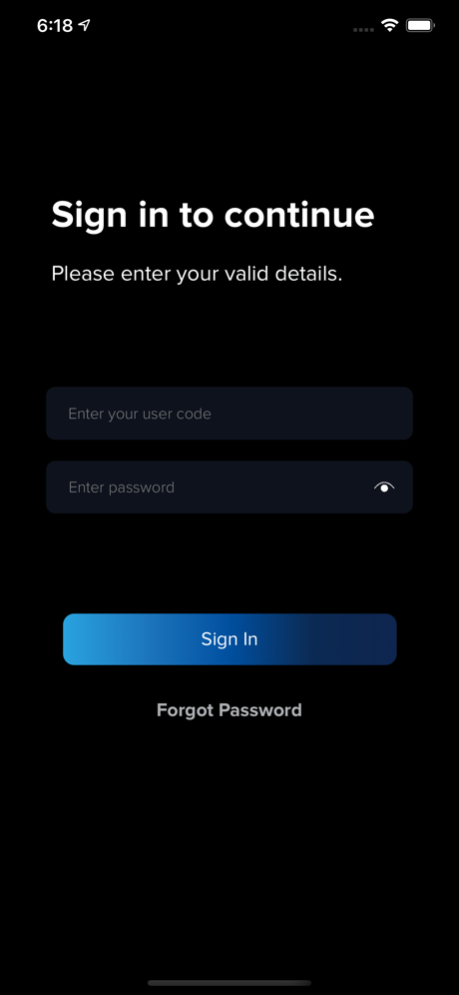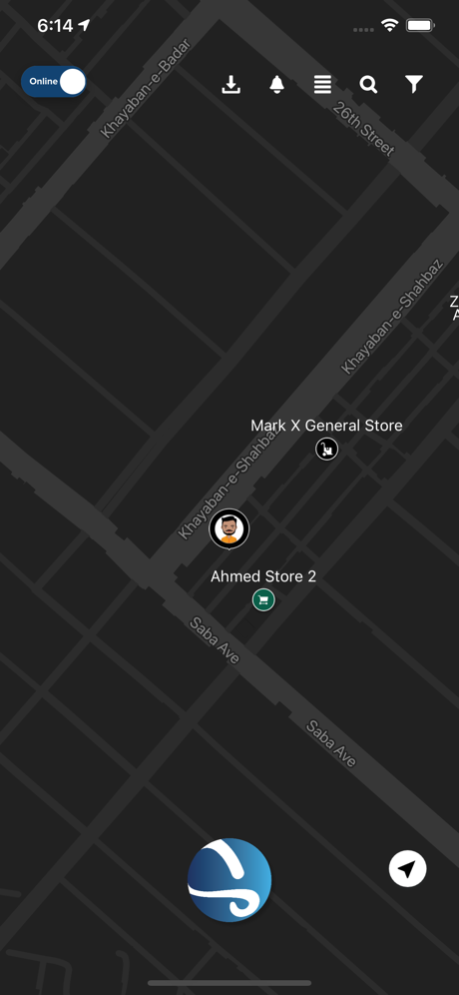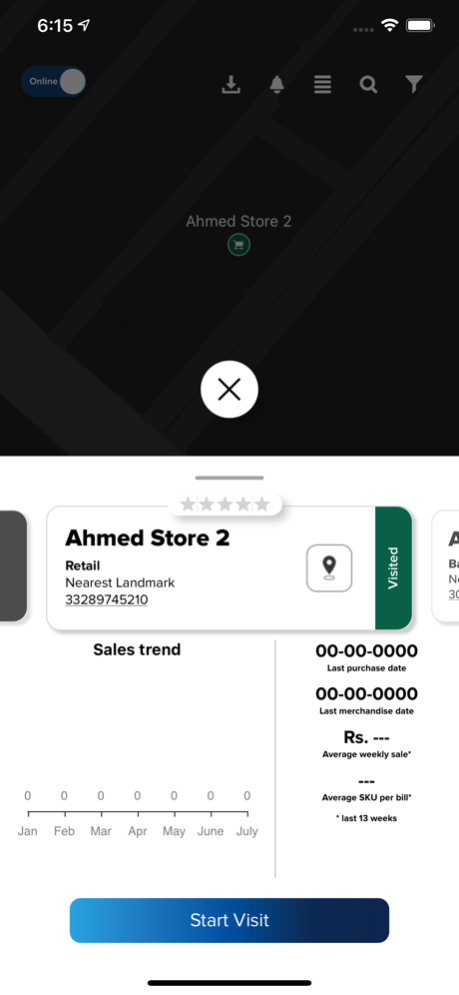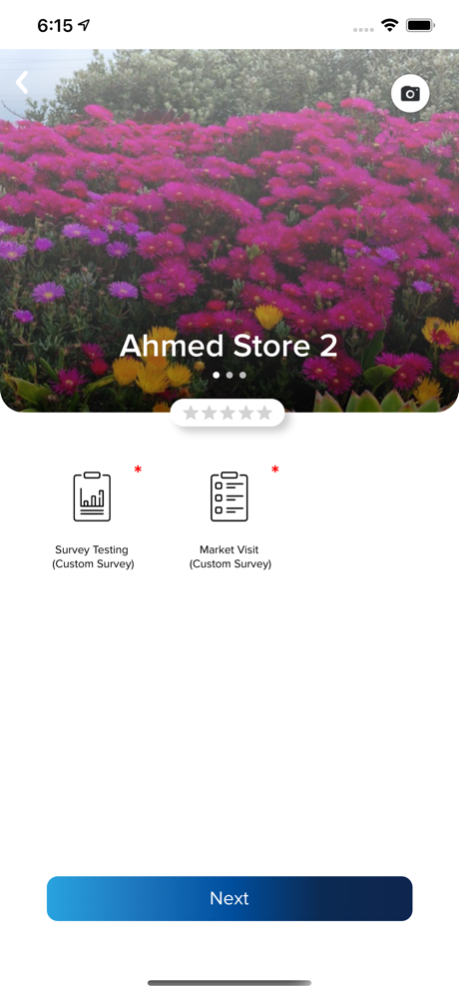Salesflo Sight 1.6.1
Continue to app
Free Version
Publisher Description
The Salesflo Sight Application is designed to provide enhanced sales and distribution business intelligence to companies for improved decision making and wider accessibility to important data. The business model is such that the app can be integrated with any distribution management and ERP system adopted by a business. It is not designed for a specific organization but works on a SaaS model for any and all subscribers.
Salesflo Sight would like the following permissions as aligned with the users to make their managing experience more productive and insightful with a smooth logging in & out process.
Camera Permission: Salesflo Sight would like to access the camera to capture images of shop fascia and also capture images in newsfeed activity for real-time social interaction in scope.
FaceId: Enabling Face ID allows you quick and secure access to your account.
Location Permission: Salesflo Sight would like to access the location to show you your nearby shops and to get a current location to show nearby areas for tagging in newsfeed activity.
Microphone Permission: Salesflo Sight would like to use your microphone to record voice notes for report problem.
Transparency User Tracking: Your current location will be used to give you a visibility of nearby stores. The purpose of collecting user's and device information is to identify the crash and monitoring performance analytics.
Privacy Policy : https://salesflo.com/salesflosight/privacy/
Apr 3, 2024
Version 1.6.1
This update contains significant improvements.
About Salesflo Sight
Salesflo Sight is a free app for iOS published in the Office Suites & Tools list of apps, part of Business.
The company that develops Salesflo Sight is Retailistan. The latest version released by its developer is 1.6.1.
To install Salesflo Sight on your iOS device, just click the green Continue To App button above to start the installation process. The app is listed on our website since 2024-04-03 and was downloaded 11 times. We have already checked if the download link is safe, however for your own protection we recommend that you scan the downloaded app with your antivirus. Your antivirus may detect the Salesflo Sight as malware if the download link is broken.
How to install Salesflo Sight on your iOS device:
- Click on the Continue To App button on our website. This will redirect you to the App Store.
- Once the Salesflo Sight is shown in the iTunes listing of your iOS device, you can start its download and installation. Tap on the GET button to the right of the app to start downloading it.
- If you are not logged-in the iOS appstore app, you'll be prompted for your your Apple ID and/or password.
- After Salesflo Sight is downloaded, you'll see an INSTALL button to the right. Tap on it to start the actual installation of the iOS app.
- Once installation is finished you can tap on the OPEN button to start it. Its icon will also be added to your device home screen.